After upgrading to Windows 10, I discovered a bunch of shortcomings…
10. OneDrive placeholders no longer supported. What? How do you now use that 1 TB cloud storage you planned on using as virtual storage for your MS Surface?
9. Search in Windows 10 Start is slower
8. Battery system tray icon no longer lets you switch power plans. It’s now embedded several clicks in the UI.
7. All of a sudden, my monitor overscanning stopped working.
6. If you set OneDrive to not start upon Windows 10 startup, good luck figuring out how to start OneDrive manually (hint: look for OneDrive.exe in Programs)
5. Edge is Win 10’s new browser, but it doesn’t support all SharePoint capabilities like “Open with Explorer”, and guess what…you can’t install another IE version (clever IE download site confirms you already have the latest version)!
4. OneDrive folder selection won’t let you proceed unless it thinks you have enough free disk space, even though existing disk space is used by previously-synced OneDrive files.
3. Media Center is gone from Windows 10. No longer available.
2. Mounted VHD in Windows 10 keeps randomly unmounting (worked for years with Win 7 – 8.1), and then OneDrive cannot complete synching if the mounted drive is not available long enough.
And the #1 reason why I should not have upgraded to Windows 10 is….
1. Where’s the benefit? I see zero advantages over Windows 8.1, only regression.
The good news (if you upgraded) is that you do have 30 days to revert back to previous version of Windows (7-8.1). Click on Start > Settings > Update & Security > Recovery > Go back to Windows xx.



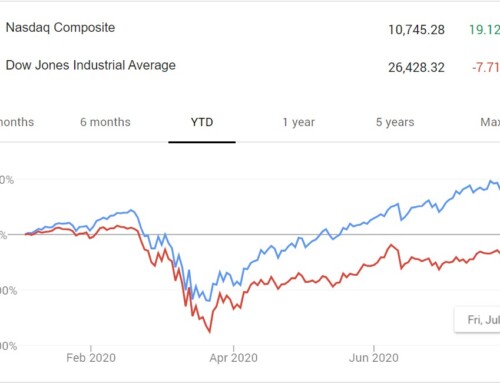

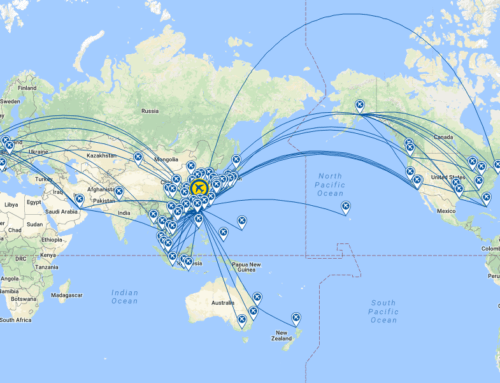

Leave A Comment