Sure, we can blame email overload on spam, the exploding information age, or our increasing life complexity and responsibilities. But volume of emails received is only part of the problem, in fact, arguably, not the primary problem. Even a trickle of running water into a tub that does not drain will overflow. The unspoken culprit to our email overload, then, is our inability to delete emails.
We keep so many emails because these emails include both content (e.g., message, answers, files) and the notification of this content. Since we have no other guaranteed way to access an emailed content, we don’t dare delete the email on even the slightest chance that we may need the content again in the future. This inevitable email hording creates a build up of emails in mail files, whether we organize email into folders or leave them all in our inboxes. To compound things, our emails include a mix of different content types from various sources (e.g., personal and work) and varying priorities. This makes finding information complex and inefficient at best.
For example, we may receive multiple versions of the same document over weeks, but how do we remember to delete older versions when we receive an updated one? This results in multiple versions of the same document, which just adds to the noise when searching for information within my Email.
Solution
The good news is that there is a solution, and a seemingly simple one: Separate email content from the notification. Storing the content in a central repository and sending a notification of the content plus a link to the content allows the recipient to read the notice and delete it without worrying about losing the content.
Content management systems have existed for years. What’s really enabling this separation of notification from the content for the first time is Social Collaboration. That’s right, from the roots of Facebook, come real, tangible, game-changing ROI. By separating this notice from the content, users can literally cut email in half. This is not just a shift of email from one place to another. This separation simply allows us to eliminate the temporary notifications while getting the persistent information out of our email inboxes where they do not belong…finally freeing us from the email “Delete Dilemma”.


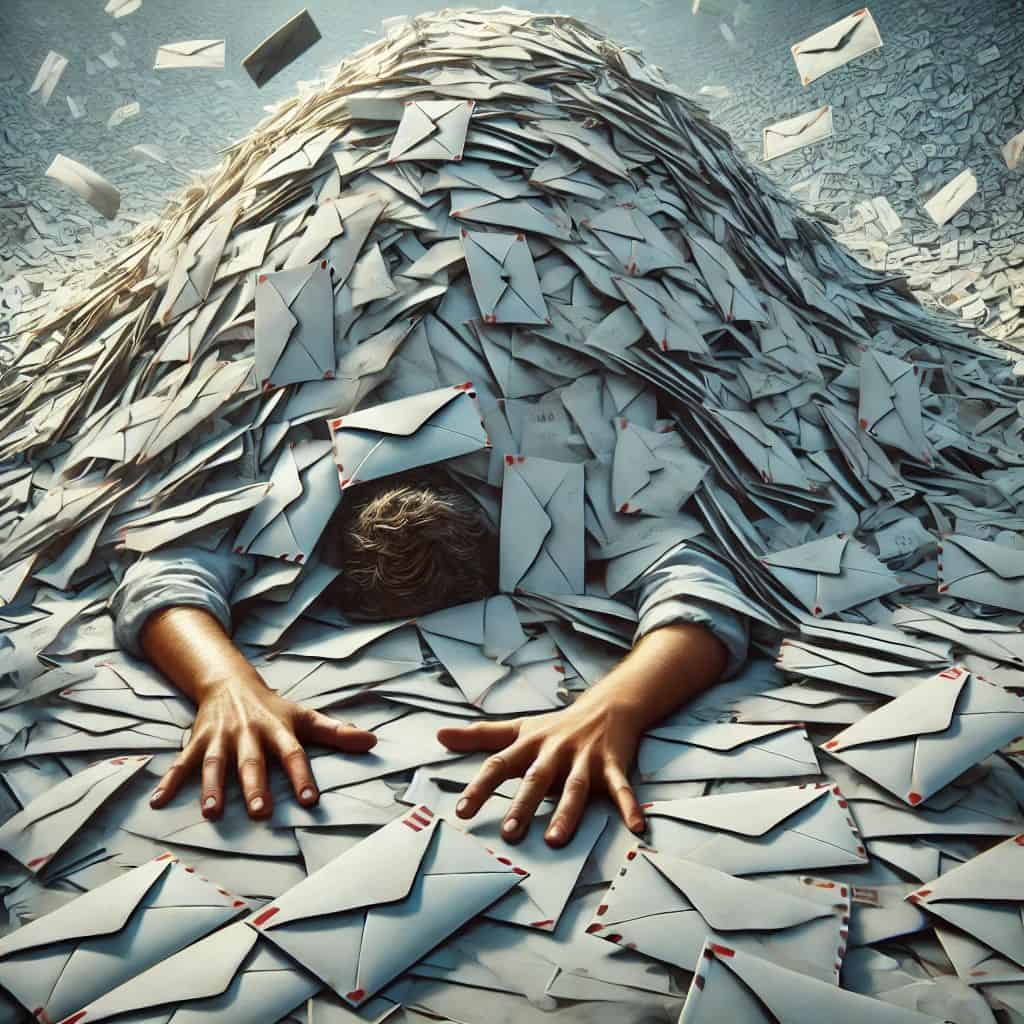
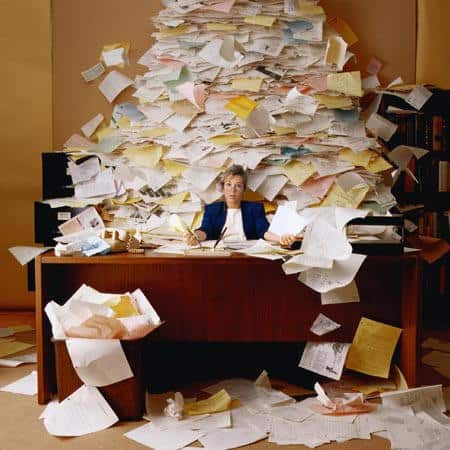
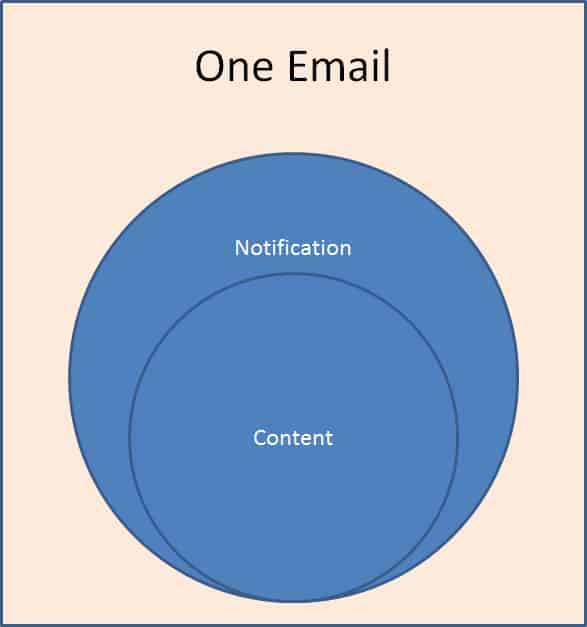
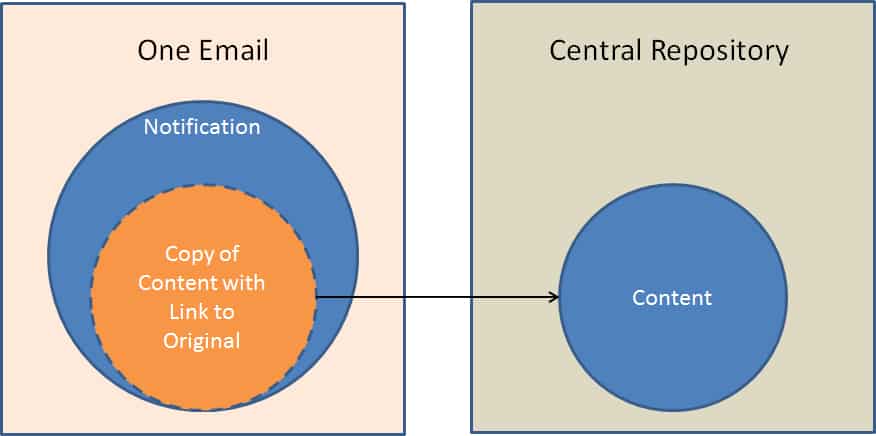



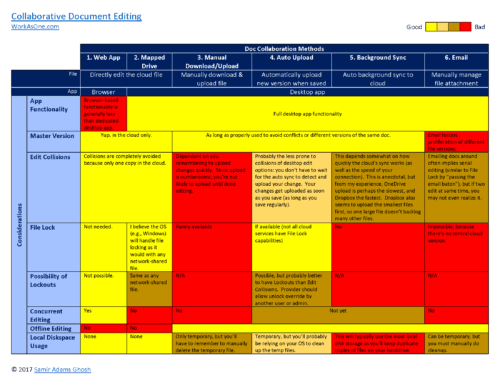

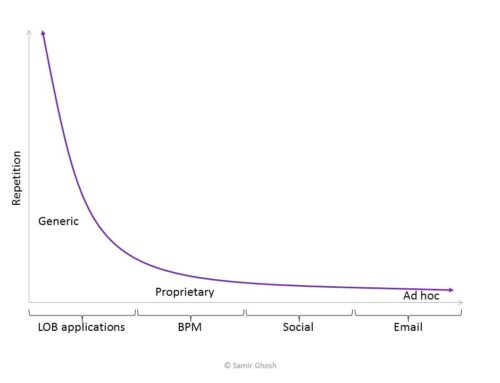
Now we’re talking!
Have been doing this more and more recently for my training participants, using Scribd and Wallwisher etc and sending links, not docs.
Just hope they bookmark things before the email delete
…maybe I could use pearl trees.com to tie all those sites together as a kind of 1stop-shop for my content management needs…
Thx for the inspiration!